CUSTOM STATION
HOW IT WORKS
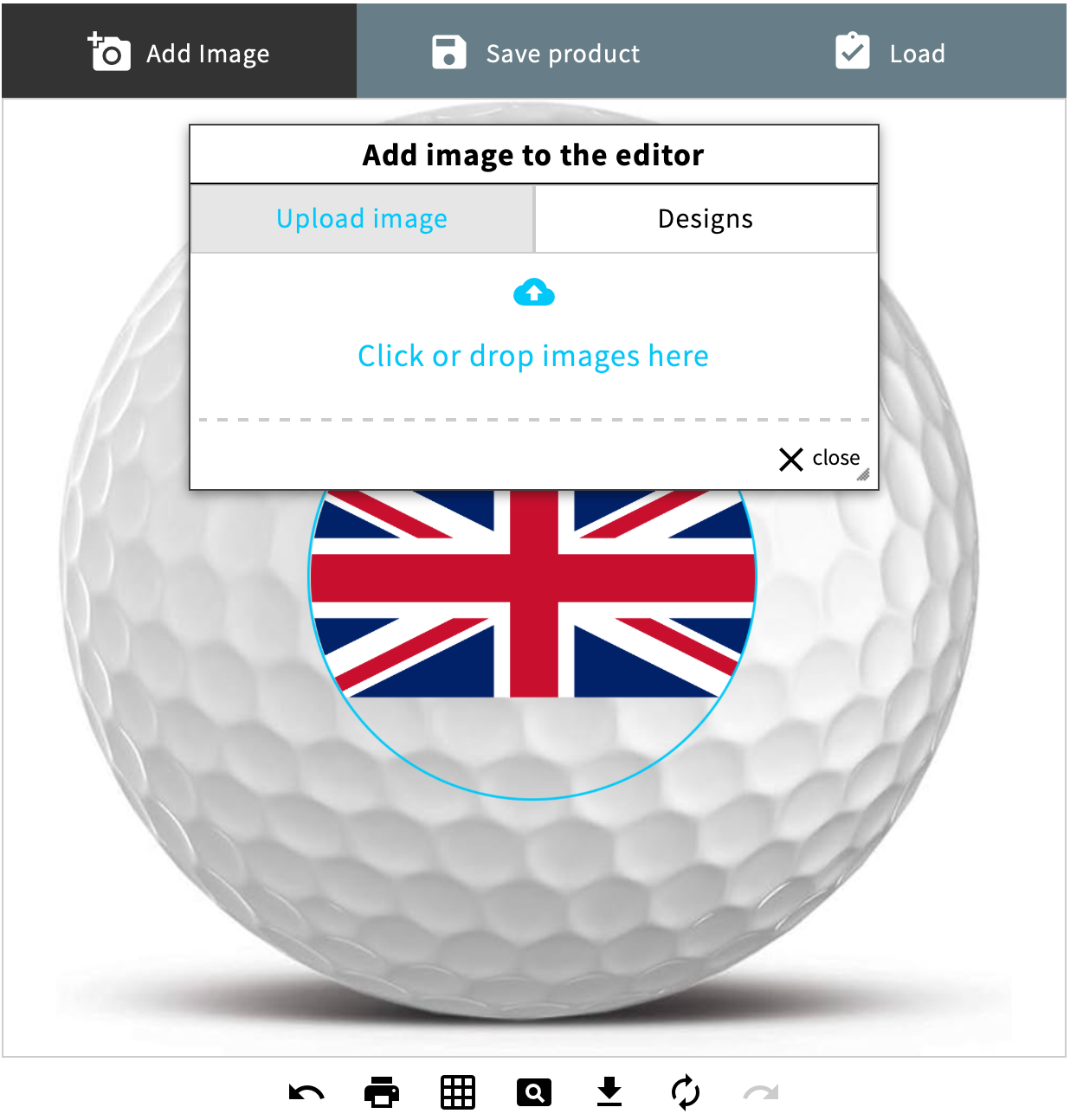
Image Personalisation
- Select ‘logo’ on the golf balls on the side of the screen.
- Click on ‘add image’ above the large golf ball image
- If you was wanting to add your own image, then drop your file into ‘upload image’ section.
- You will then be able to scale as you wish within the area using the arrows tool
- If you wanted one of our many icons on your golf ball then select the ‘designs’ tab and you can browse the various options we have.

Optional subtext
Text Personalisation
- Select if you want 1,2 or 3 lines.
- Add your text into the text box provided.
- All text will end up being 2.5cm approx.
- Add to cart and we shall get your order with you as soon as possible
-
 Sale
SaleSrixon AD333
Regular price £22.99 GBPRegular priceUnit price / per£24.99 GBPSale price £22.99 GBPSale -
Srixon Z-Star Diamond
Regular price £39.99 GBPRegular priceUnit price / per£44.99 GBPSale price £39.99 GBPSale -
 Sale
SaleSrixon Z-Star
Regular price £39.99 GBPRegular priceUnit price / per£44.99 GBPSale price £39.99 GBPSale -
 Sale
SaleSrixon UltiSoft
Regular price £22.99 GBPRegular priceUnit price / per£24.99 GBPSale price £22.99 GBPSale -
 Sale
SaleSrixon Soft Feel
Regular price £22.99 GBPRegular priceUnit price / per£24.99 GBPSale price £22.99 GBPSale -
 Sale
SaleSrixon Q-Star Divide
Regular price £29.99 GBPRegular priceUnit price / per£34.99 GBPSale price £29.99 GBPSale -
 Sale
SaleSrixon Lady White
Regular price £22.99 GBPRegular priceUnit price / per£24.99 GBPSale price £22.99 GBPSale -
 Sale
SaleSrixon Distance
Regular price £17.99 GBPRegular priceUnit price / per£19.99 GBPSale price £17.99 GBPSale








